LDAP Problem…
Well, I have been able to get Portal working with my own Domino LDAP, but our Lab Domino LDAP seems to be the culprit in why I can’t get the demo box up and running. After uninstalling, rebooting and doing the LDAP setup 3 times, I continue coming to the same problem.
This is the message I get above. Its as if it can authenticate the user, but not authorize the user ID (I logged in with the wpsadmin administrator ID).
This is the error message I get in the SystemOut.log file:
[LDAP: error code 50 – Insufficient Access Rights]; remaining name ‘/’; resolved object com.sun.jndi.ldap.LdapCtx@5f9d5b2″. at com.ibm.wps.services.puma.DefaultURManager.findNestedGroupByUser (DefaultURManager.java:1499)
at com.ibm.wps.services.puma.PumaServiceImpl.findNestedGroupByUser (PumaServiceImpl.java:815)
com.ibm.wps.puma.User.checkAndUpdateCacheForCurrentVP(User.java:1656)
at com.ibm.wps.puma.User.getNestedGroups(User.java:272)
at com.ibm.wps.ac.impl.PACGroupManagementServiceImpl.retrieveGroupsFromPuma (PACGroupManagementServiceImpl.java:214)
… 69 more
Caused by: com.ibm.websphere.wmm.exception.WMMSystemException: The following Naming Exception occured during processing: “javax.naming.NoPermissionException: [LDAP: error code 50 – Insufficient Access Rights]; remaining name ‘/’; resolved object com.sun.jndi.ldap.LdapCtx@5f9d5b2”.
at com.ibm.ws.wmm.ldap.LdapRepositoryImpl.search (LdapRepositoryImpl.java:1316)
So, after a bunch of searching and scratching my head, I came to the realization that my Domino Directory Assistance was not setup correctly. I ‘assumed’ it was as we use this for our development domain. Its quite embarrasing actually, especially since I worked exclusively with Domino for the first 7 years of my career.
Such is life…


What was the solution here? What was wrong with the DA.nsf config?