IBM Rational Demo hosts iSeriesD and ZServeros now require SSL
For anyone who has taken a HATS class (including those offered by our company), you may find problems accessing the demo servers if you run back through your lab exercises.
The reason is that IBM now requires SSL on these connections. I found this on the main site:
28 Jul 2010: If you are using a Terminal Emulator to connect to the system,SSL is now required. SSL Setup instructions for IBM Personal Communications
Follow the instructions in the HATS online help to enable SSL. If you already have the certificate from the telnet host, here is a summary of what you do next (from the HATS help system):
To create a keystore file to use with HATS that includes the certificate file you extracted from the Telnet server’s keystore file, take the following steps:
- Copy the certificate extracted from the Telnet server’s keystore file to your HATS development system.
- Click Start > All Programs > IBM Rational® SDP profile > IBM Rational HATS 7.5 > Certificate Management (where IBM Rational SDP profile is the Rational SDP product profile you have installed.
- Click Key Database File and select New….
- For the Key database type, select PKCS12. Give the file a name with an extension of .p12 and a location, and click OK.
- Type in a password, confirm it, and click OK.
- Under Key database content, select Signer Certificates from the drop-down list and click Add….
- For Data type select Binary DER data. If the certificate is in ASCII format, select Base64-encoded ASCII data.
- Browse to find and select the certificate you extracted from the Telnet server’s keystore file and click OK.
- Enter a label for the certificate and click OK.
- Exit the Certificate Management tool.


Do you know where I can find the zserveros certs directory?