Setup for IDz Rollout Success
High level steps
The stages in a successful IBM Developer for z/OS Rollout traditionally consist of the following steps:
- Product work (both server and client):
- Installation
- Customization and integration:
- Server
- Client tooling:
- Workspace
- Connections
- Preferences
- Property Groups
- z/OS File Mapping
- Menu Manager
- Snippets/Templates
- Code Review
- Workspace
- Testing
- Function
- Performance (stress testing)
- SCM integration:
- Products
- Processes
- Training – if migrating
- Developer environment transition:
- Critical CLIST and REXX access from IDz
- Training based on customization
- Client tooling
- Menu Manager (shop specific CLIST & REXX integration)
- Mentoring and follow-up
- Initial product use
- Long-term
- Maintenance and administration:
- Product releases
- Workspace management and administration
- Developer skills:
- New users on-boarded
- New functionality training
I know – you thought the above would be a shorter list. But think about almost the intrinsic needs of any successful platform change and you’d see the kinds of steps and stages. Strongback provides services in all of the above – and in this blog we’ll discuss the importance of Menu Manager.
What is Menu Manager?
Given that every Enterprise/IT shop on the planet is basically like its own country – with unique tools, traditions, processes and even vocabulary it comes as no surprise that for the last two, three, four – even five decades a collection of ISPF Panels, CLISTS and REXX execs were created that address aspects of your application development, delivery and maintenance work. These “applets” were written (typically) to save time & money – or address some aspect of the project lifecycle that wasn’t fully automated. The vast majority of them can be invoked using Menu Manager.
In order to address the unique dev-environment every shop runs off of, IBM provides a simple script-language (and I do mean simple) and tools to call TSO “commands” – which include REXX Execs and CLISTS. Figure 1 shows a sample of the Run command – in fact one that invokes the MVS “ISRSUPC” (SuperC) utility – using a REXX. The output is shown in Figure 3

From Figure 1 you can see that the command is essentially the same as what you would enter in ISPF=6 to invoke a REXX.
- EX ‘theRexx’
- Pass Arguments to the REXX – there are four in this example
What is different is that, using four $input operators you “tell” Menu Manager to create four dialog boxes – each with a literal for user entry. Also what is different about Menu Manager is that you can tell it to Show any streamed (REXX “say” keyword) output back to the user See Figure 3. So net – all you have to do is:
- Find the REXX/CLIST-to-be-invoked
- Invoke with a Run Command (Figure 1)
- Stream any output/text back to the user with the “Show output” checkbox
And you’re good to go. Of course there are some limitations to what Menu Manager can invoke – but as of a few years ago IBM enhanced its functionality to run “conversational” – or multi-step REXX Execs and CLISTs – which could well be the majority of what you need.


For more information about using Menu Manager to expedite your IDz Rollout contact us to discuss either Menu Manager training (1/2-day) and/or a Menu Manager Quickstart package that consists of training and 8 hours of additional mentoring and example development.
If you are interested in Instructor-led training, we offer a full catalog of modules for any shop to get your team ramped up on IBM Developer for z/OS